Before you modify the registry, it's good to do a backup first. So if there is a mistakein modifying the registry, the initial configuration can be used. Do the following:
• Open the registry editor. Click the star button> Run.
Figure 1.
Run menu.
Figure 2. Run Dialog
Figure 3. Export menu in the Registry Editor
Figure 4. Registry Editor Save As dialog.
• Press the save button.FINISH


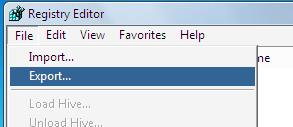


No comments:
Post a Comment